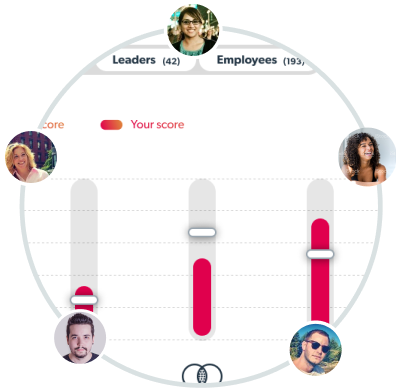Feel Good Hub is designed to give a wellbeing boost to any group of people including workplace colleagues, organisations, teams or groups with common interests and shared purpose.
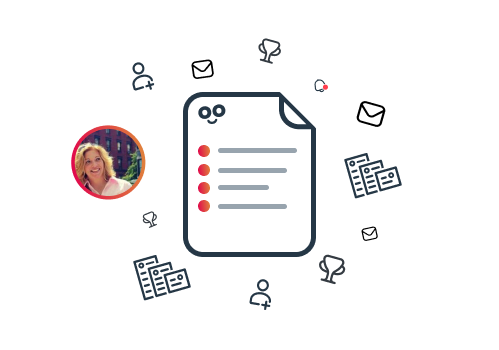
To add your team to Feel Good Hub, or one of our challenges all you need to do is fill out the form and we’ll get you set up.
All we need is:






Email domain locking is an optional security feature that you can use to restrict access to your team or group by blocking access to people without the right domain extension (this is the extension that comes after the @ in the email address of your team members).
You can either leave this open if you expect your team members to use a variety of email domains. This would be applicable if your team is made up of members of the public using their own private email addresses.

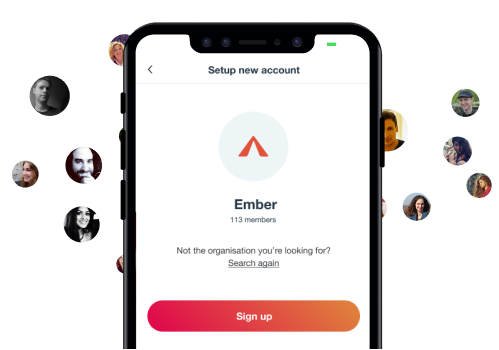
Once your team is registered and set up you’ll be able to get your team members onboard. There’s no need for your team members to contact us. They can download the Feel Good Hub App directly from the iOS App Store and the Android Play Store and register by entering your unique team code during the registration process. This will ensure that they join the correct team.
You’ll be able to see your team members as they join from the Feel Good Hub admin dashboard. From there you can appoint additional admins, manage your team and send messages directly into their feed.If you have enrolled your team in a challenge you will see details of the challenge in the challenges section of the App.
If you have joined our Streakbuilder Challenge you’ll see that this is the always-on default operating mode of the App.
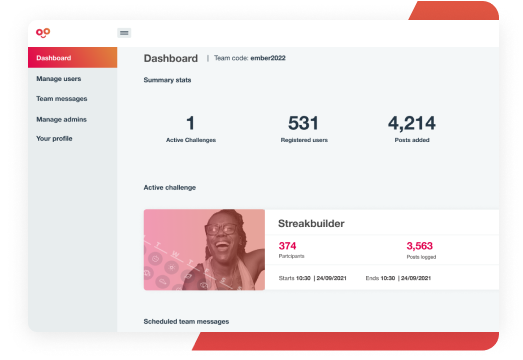
Find out more about out FREE Streakbuilder challenge.